An aside on SoundScope
by kbob
When I’m working on audio algorithms, I often want to hear the waveform I just created, and I also want to see it.
SoundScope is a tool I wrote that does just that. If you write a particular file with a sequence of sample values, SoundScope will read those samples, graph them, and play them on the default audio device.
This is what it looks like.
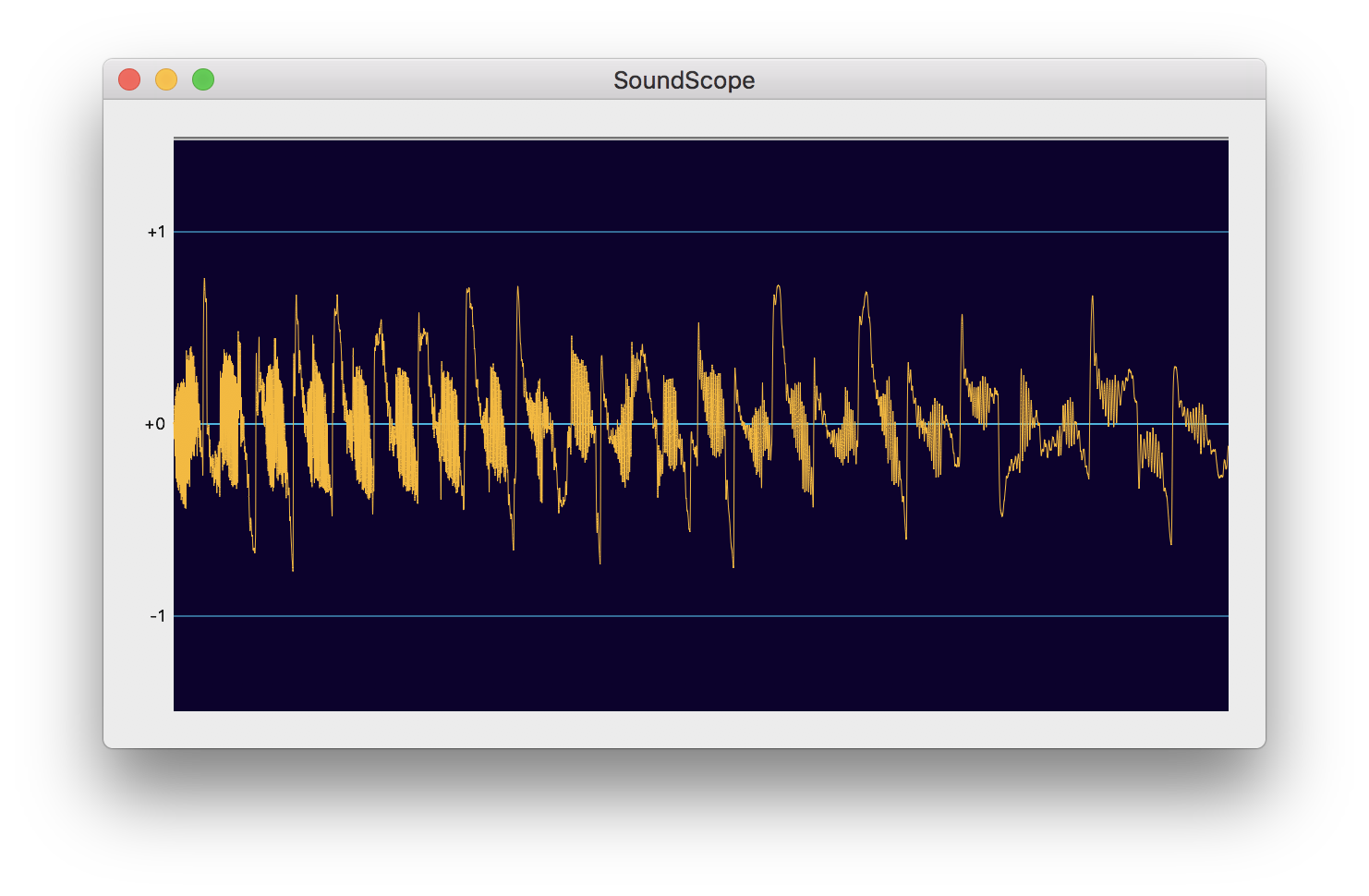
SoundScope is a Cocoa app. It is written in Objective C because Swift did not exist when I wrote it. It runs on a Macintosh, not on those weird phones kids carry around nowadays.
SoundScope always watches the file /tmp/foo for new samples. The
filename illustrates how much thought I put into SoundScope’s design.
The file format is idiosyncratic but easy to use. The file is ASCII
text. Each line contains one sample as a floating point number
etween -1 and +1, printed in decimal. After all the
samples, the word end appears on a line by itself.
$ tail /tmp/foo
+0.0380253
+0.0354321
+0.0330336
+0.0308356
+0.0288342
+0.0270185
+0.0253725
+0.0238791
+0.0225244
end
$
A test program can open /tmp/foo explicitly, or it can simply write to
standard output and get redirected in the shell. The ASCII float
format is easy to achieve using printf.
cc mything.c && a.out > /tmp/foo
Set that as your Emacs compile command, and you can hear and see the sound in a single keystroke.
SoundScope is miltantly anti-feature.
-
It can not be configured to look at any file except
/tmp/foo. -
It does not support common soundfile formats.
-
It does not support multichannel audio.
-
It does not support sample rates other than 44.1KHz.
-
It does not support multiple windows.
-
You can not customize the color scheme.
-
You can not zoom, rescale, rotate, or otherwise manipulate the waveform.
-
SoundScope does not perform an FFT on the waveform. You can, however, write the result of a real FFT to
/tmp/foo, and SoundScope will graph it. -
It does not have a control to repeat a sound. But if you run your program again, it will play again.
-
It does not decimate waveforms. Pixels run together if the number of samples is more than the width of its window.
-
It gets sluggish if the waveform is more than a few seconds long.
-
It does not attenuate very loud sounds nor amplify very quiet ones. The graph range is always -1.5 to +1.5.
-
It fails to play if any sample is
NaN. -
It does not offer to share your waveform to Facebook, Twitter, or LinkedIn.
-
It does not have a custom app icon. It looks like this.

In spite of all thatBecause of all that, SoundScope is very useful.